DrivAerML
Summary
Machine Learning (ML) has the potential to revolutionise the field of automotive aerodynamics, enabling split-second flow predictions early in the design process. However, the lack of open-source training data for realistic road cars, using high-fidelity CFD methods, represents a barrier to their development. To address this, a high-fidelity open-source (CC-BY-SA) public dataset for automotive aerodynamics has been generated, based on 500 parametrically morphed variants of the widely-used DrivAer notchback generic vehicle. Mesh generation and scale-resolving CFD was executed using consistent and validated automatic workflows representative of the industrial state-of-the-art. Geometries and rich aerodynamic data are published in open-source formats. To our knowledge, this is the first large, public-domain dataset for complex automotive configurations generated using high-fidelity CFD.
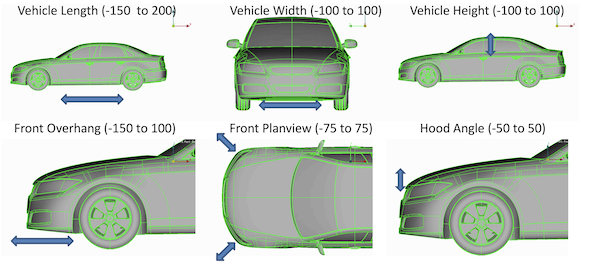
CFD Solver:
All cases were run using the open-source finite-volume code OpenFOAM v2212 with custom modifications by UpstreamCFD. Please see the paper below for full details on the code and validation:
How to cite this dataset:
In order to cite the use of this dataset please cite the paper below which contains full details on the dataset.It can be found here
@article{ashton2024drivaer,
title = {DrivAerML: High-Fidelity Computational Fluid Dynamics Dataset for Road-Car External Aerodynamics},
year = {2024},
journal = {arxiv.org},
url={https://arxiv.org/abs/2408.11969},
author = {Ashton, N., Mockett, C., Fuchs, M., Fliessbach, L., Hetmann, H., Knacke, T., Schonwald, N.,
Skaperdas, V., Fotiadis, G., Walle, A., Hupertz, B., and Maddix, D}
}
How to download:
The dataset is now available on HuggingFace. Below are some examples of how to download all or selected parts of the dataset. Please refer to the HuggingFace documentation for other ways to accessing the dataset and building workflows.
Example 1: Download all files (~31TB)
Please note you’ll need to have git lfs installed first, then you can run the following command:
git clone git@hf.co:datasets/neashton/drivaerml
Example 2: only download select files (STL,images & force and moments):
Create the following bash script that could be adapted to loop through only select runs or to change to download different files e.g boundary/volume.
#!/bin/bash
# Set the path and prefix
HF_OWNER="neashton"
HF_PREFIX="drivaerml"
# Set the local directory to download the files
LOCAL_DIR="./drivaer_data"
# Create the local directory if it doesn't exist
mkdir -p "$LOCAL_DIR"
# Loop through the run folders from 1 to 500
for i in $(seq 1 500); do
RUN_DIR="run_$i"
RUN_LOCAL_DIR="$LOCAL_DIR/$RUN_DIR"
# Create the run directory if it doesn't exist
mkdir -p "$RUN_LOCAL_DIR"
# Download the drivaer_i.stl file
wget "https://huggingface.co/datasets/${HF_OWNER}/${HF_PREFIX}/resolve/main/$RUN_DIR/drivaer_$i.stl" -O "$RUN_LOCAL_DIR/drivaer_$i.stl"
# Download the force_mom_i.csv file
wget "https://huggingface.co/datasets/${HF_OWNER}/${HF_PREFIX}/resolve/main/$RUN_DIR/force_mom_$i.csv" -O "$RUN_LOCAL_DIR/force_mom_$i.csv"
done
Files:
Each folder (e.g run1,run2…run”i” etc) corresponds to a different geometry that contains the following files where “i” is the run number:
- drivaer_i.stl: geometry stl (~135mb)
- geo_ref_i.csv: reference values for each geometry
- geo_parameters_i.csv: reference geometry for each geometry
- boundary_i.vtp: Boundary VTP (~500mb)
- volume_i.vtu: Volume field VTU (~25GB)
- force_mom_i.csv: forces/moments time-averaged (using varying frontal area/wheelbase)
- force_mom_constref_i.csv: forces/moments time-averaged (using constant frontal area/wheelbase)
- slices: folder containing .vtp slices in x,y,z that contain flow-field variables
- Images: This folder contains images of various flow variables (e.g. Cp, CpT, UMagNorm) for slices of the domain at X, Y, and Z locations (M signifies minus, P signifies positive), as well as on the surface. It also includes evaluation plots of the time-averaging of the force coefficients (via the tool MeanCalc) and a residual plot illustrating the convergence.
Acknowledgements
- CFD solver and workflow development by Charles Mockett, Marian Fuchs, Louis Fliessbach, Henrik Hetmann, Thilo Knacke & Norbert Schonwald (UpstreamCFD)
- Geometry parameterization by Vangelis Skaperdas, Grigoris Fotiadis (BETA-CAE Systems) & Astrid Walle (Siemens Energy)
- Meshing development workflow by Vangelis Skaperdas & Grigoris Fotiadis (BETA-CAE Systems)
- DrivAer advise and consultation by Burkhard Hupertz (Ford)
- Guidance on dataset preparation for ML by Danielle Maddix (Amazon Web Services)
- Simulation runs, HPC setup and dataset preparation by Neil Ashton (Amazon Web Services, now NVIDIA)
License
This dataset is provided under the CC BY SA 4.0 license, please see LICENSE.txt for full license text.